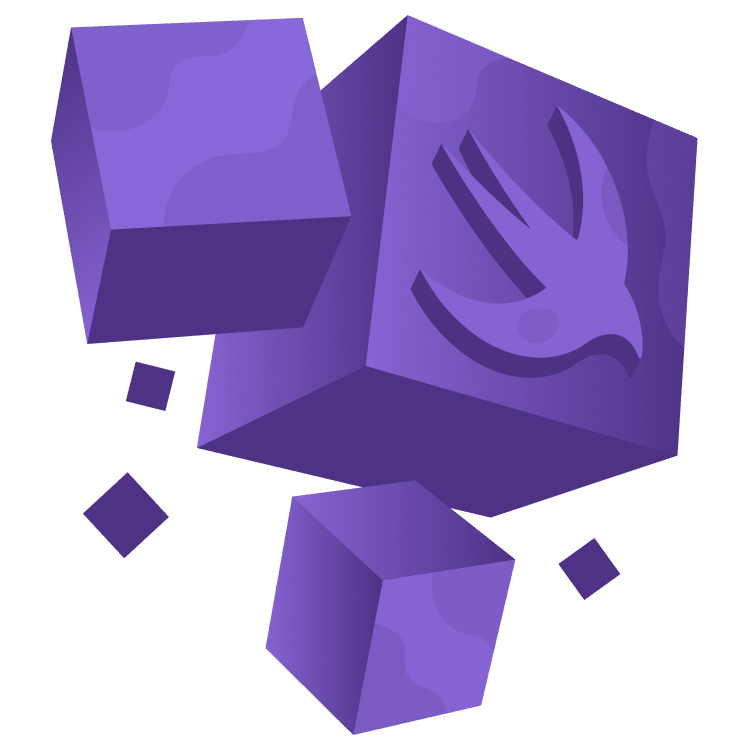Where to Go From Here?
If this article excites you with new ideas and possibilities, your journey doesn’t have to end here. You can learn at lot more about Swift, Xcode and the basics of version control in Kodeco’s new course Foundational Tools in iOS. Existing personal and team subscribers can access this new courses for free as part of their subscription now!
This course is also part of a new program from Kodeco: Introduction to iOS. This program pulls together foundational aspects of iOS programming, including this course and a course on the fundamentals of object-oriented programming.
You can sign up to participate in this expertly-curated program as an on-demand bootcamp now. An on-demand bootcamps gives you the flexibility to learn on your own timeline, with the support of expert mentors, deep-dive homeworks, and practical experience. Sign up today, and start your journey to iOS developer! It’s time to explore further and unlock the full potential of Swift and SwiftUI.