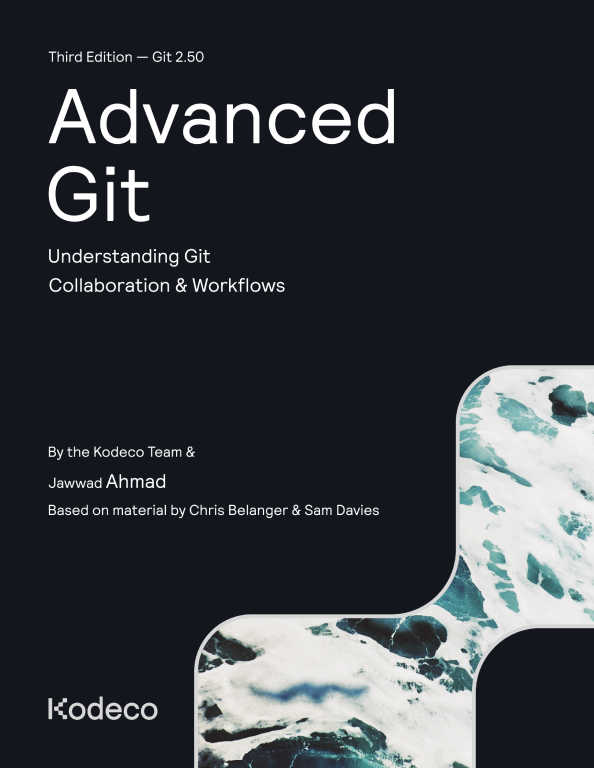Advanced Git
Advance your understanding of how Git works under the hood, master workflows, branching, merging and rebasing your work for easy and successful project collaboration! By Jawwad Ahmad.
Who is this for?
This book is for anyone who would like to leverage the power of version control with Git in their software development process.
Covered concepts
- How Git actually works
- Rebasing
- Workflows in Git
Chances are if you’re involved with software development you’ve heard of and have used Git at some point in your life. Version control systems are critical for any successful collaborative software project. Git is both simple to start using and accommodating for the most complex tasks with version...
moreBefore You Begin
This section tells you a few things you need to know before you get started, such as what you’ll need for hardware and software, where to find the project files for this book, and more.
Section I: Advanced Git
This section dives into the inner workings of Git, what particular Git operations actually do, and will walk you through some interesting problem-solving scenarios when Git gets cranky. You’ll build up some mental models to understand what’s going on when Git complains about things to help you solve similar issues on your own in the future.
Section II: Git Workflows
Now that you understand how Git works and how to use some of the advanced features, you need to learn how to incorporate Git into your software development lifecycle. There are established best practices and several formal Git workflows out there.
Those formal Git workflows, well, they’re all good, and in some cases, they’re all bad. It depends what you want to accomplish in your repo and how your own team works. GitFlow is one of the most popular branching strategies, but there are alternative models that work well in many situations. This section will introduce you to these workflows and branching models and explain what problems they solve and what problems they create.